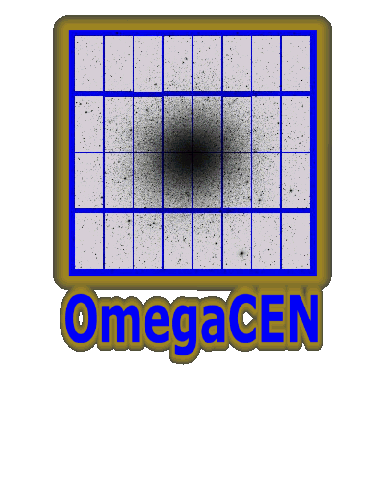Home Contact Help user undefined project ALL Tables EAS page Preferences
The attribute to order the results on, descending or ascending
The second attribute to order the results, descending or ascending
This specifies the number of rows visible on the output page, where numrow means unlimited. Note, in the browser the upper limit to be shown is 1000, for the other export options an ulimited amount of rows can be written to the output.
YES (default): only data belonging to the set project is visible.
NO (Default); YES: all attributes in expanded leafs will be shown in the DBViewer result page, this can be very slow or could even crash when a user requests very deep and/or large trees.
When expanding attributes is selected not all atribute instances will expand (or joined), should these be showed.
Expand the result for desc_list_property. Each entry in a desc_list_property is shown on separate row.
NO (default): YES: checkboxes can be used to select rows; Manual SQL is not possible anymore when selecting this option.
Show a link to the Comments per object in the result table.
- Comma separated values: Table-output as comma-separated-values.
- pickle-d lists: exports table as list of lists in python-format to be read by Unpickler routine.
- HTML (Default): output is shown in browser.
- Links to download all files: A text file is returned containing links to all FITS files present in the displayed table.
- SQL statement: SQL query as text-file.
Select a table listing:
- Common definitions for analysis
- Common definitions for catalog
- Common definitions for coordinates
- Common definitions for data quality
- Common definitions for data types
- Common definitions for FITS
- Common definitions for image frames
- Common imported definition (STC etc.)
- Common mathematical definitions
- Common definitions for processing parameters
- Common definitions for PSF
- Distribution data products
- IOT reports
- Intersection map data products
- Orchestration data products
- SLE data products
- Data quality data products
- EXT common data products
- EXT DES data products
- EXT LSST data products
- Data products for ground tests
- LE1 data products
- LE3 Galaxy Cluster data products
- LE3 External data products
- LE3 Galaxy clustering data products
- LE3 SEL-ID data products
- LE3 weak lensing data products
- MDB data products
- MER data products
- NIR data products
- PHZ data products
- PSF data products
- SHE data products
- SIM data products
- SIR data products
- Data products from SOC
- SPE data products
- VIS data products
- IOT definitions
- SLE definitions
- Instrumental definitions
- EXT definitions
- LE1 definitions
- LE3 definitions
- LE3 SEL-ID definitions
- LE3 weak lensing definitions
- MER definitions
- NIR definitions
- PHZ definitions
- SHE definitions
- SIM definitions
- SIR definitions
- SOC definitions
- SPE definitions
- VIS definitions
- System definitions
- System definitions for data distribution
- System definitions for DSS
- System definitions for IAL
- System definitions for logging
- System definitions for MDB
- System definitions for orchestration
- System definitions for planning
- System definitions for models
- Catalogs
empowered by